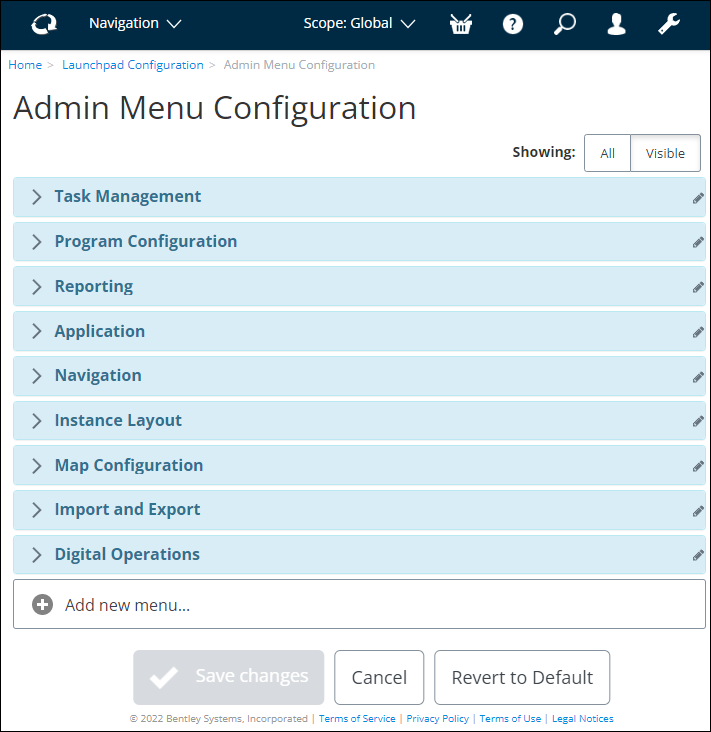To Create a New Menu
-
From the Launchpad, click the
Configuration icon (
 ).
Configuration options appear.
).
Configuration options appear.
- Locate the Navigation group.
- Select Admin menu.
- Click Add new menu. The Add New Menu dialog appears.
- Enter the name of the admin menu in the Text box.
- Select an Object Type from the list.
- Select a permission type from the Permissions Types list.
- Repeat Step 7 until all applicable permission types are chosen.
- Select a feature from the Features list.
- Repeat Step 9 until all applicable features are chosen.
-
When you are finished, click
Add.
-
When you are finished, click
Save Changes (
 ).
).